Labs
Hands-on
We have prepared an environment for you to get hands-on experience and learn how to use Easy Connect in practice.
IMPORTANT
To access the Labs, you MUST be connected to the DB1 VPN.
Access the link http://labs-easyconnect.db1group.intranet;
Log in with the username and password admin@easyconnect.com.br / admin##adminEasy123
IMPORTANT
This is a shared lab account, and it may be reset at any time. Please do not save anything important on it, do not use it for production flows, and do not change the password.
Challenge to practice
We have created some challenges for you to practice and test the tool. You may need additional knowledge such as tokens, client IDs, client secrets, etc. Don't worry, there are many tutorials available on the internet to help you.
- Create a flow that, upon receiving an event from a webhook, saves the data into a Google Sheets spreadsheet.
- Create a flow that, upon receiving a postal code (CEP) event via webhook, fetches the complete address from the ViaCep API and sends a message to Teams with the complete address.
- Create a flow to schedule a meeting on Google Calendar, and upon completion, send a message to Teams with the meeting link.